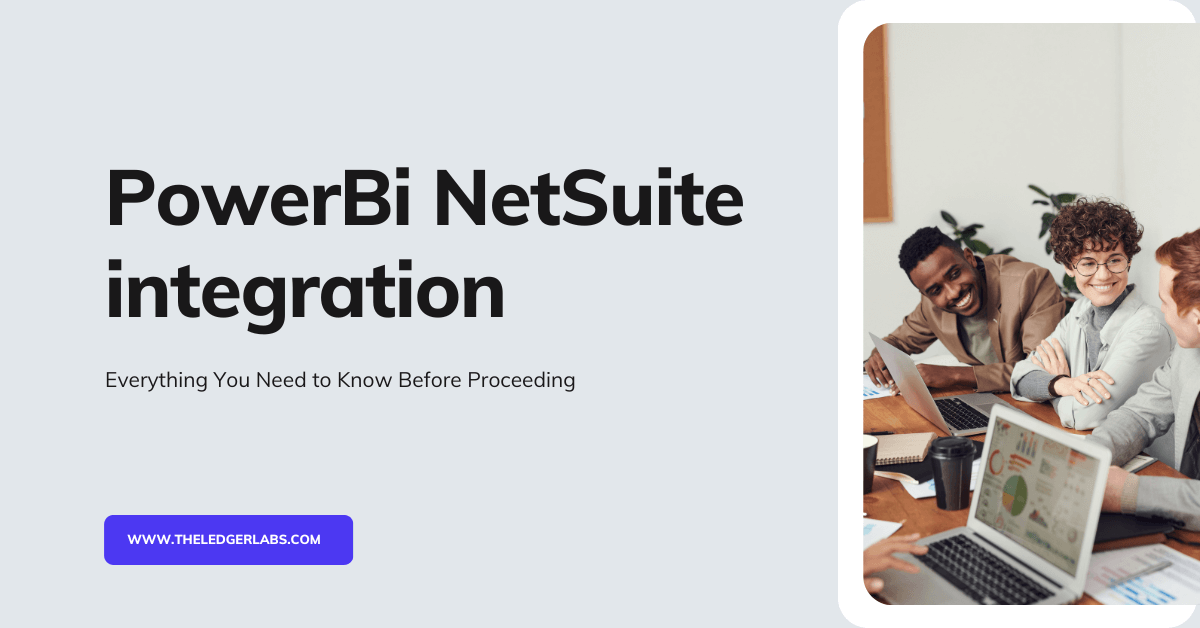Get the powers of PowerBi in NetSuite with the help of advanced and effective integration. Check out everything there is to know about the tool below for a better and more inclusive understanding.
NetSuite, the most amazing and advanced suite of tools or cloud-based solutions that make it easy for a business to manage day-to-day operations, miscellaneous tasks, management responsibilities, and whatnot to help an organization proceed with ease. A sweetest of suites and a grand ERP-based solution, NetSuite is quite a well-renowned tool that is sought by all kinds of businesses in various industries.
As soon as any business starts getting stable and regular growth or when the scale of operation of the business increases, one of the most common tools that any business seeks for the ease of management of such increased yet crucial tasks is NetSuite.
Most businesses already know that NetSuite alone is effective but when integrated with other platforms, the performance of the tool multiplies to a great extent. One such integration is the PowerBi NetSuite integration.
What is PowerBi?
PowerBi or Microsoft PowerBi is an enterprise business intelligence tool for businesses. This data intelligence software from the house of tech giant Microsoft has helped a lot of businesses in utilizing data from various aspects of the business and getting futuristic insights from the same. With the help of this tool, a business can aggregate, analyze, visualize, and/or share data with others quite easily.
The UI of this BI tool is quite interactive and easy to use for normal business. This is because the UI matches the native UI of Microsoft Excel, but heaps and bonds better than the latter.
What is NetSuite?
As stated and explained earlier, NetSuite is a cloud-based ERP solution that allows you to manage various attributes related to the business. The tool is much more than just any native BI tool like PowerBi and is quite advanced as well. With the help of this solution, you can get the benefits of multiple solutions that tackle the responsibilities related to ERP (Enterprise resource planning), CRM (Customer relationship management), Payroll, HRM (Human resource management), accounting, financing, e-Commerce management, and many many more.
What is PowerBi NetSuite Integration?
Just like the name of the PowerBi NetSuite integration suggests, this is a process to bring together the data from the former to the latter. This means that with the help of integration, you can collect and store the data from PowerBi to Netsuite. As PowerBi came into existence in 2014 and NetSuite in 2016 and developed fully and steadily by 2018, various businesses adopted PowerBI first. When NetSuite came into the running, most businesses wanted to migrate data from PowerBi to the new ERP tool. This is what the integration helped them with.
The integration of PowerBi and NetSuite is executed with the help of third-party connectors. There are various connectors that are available for businesses. Different connectors offer different features and advantages to the business. Hence, to gain the most out of such connectors and the integration, you can take the help of a third-party service provider or group of NetSuite ERP experts and professionals. These professionals have years of experience in the field and different industries. Hence, they can suggest which connector is better to use and help you with the entire possession of integration as well.
Bring Together Powerbi With NetSuite And Let The Magic Begin.

What Are the Advantages of Implementing PowerBi NetSuite Integration?
One may ask, even if a business decides to proceed with the integration of PowerBi with NetSuite, what are the advantages or the features that the organization can avail of with the help of this integration? The coming sections of this article will list and explain all the top advantages of using or integrating PowerBi with NetSuite.
1. Advanced Analysis and Reporting
The analysis and reporting features of NetSuite are quite useful and smart, and the same goes for Power Bi. However, when the features of the two are merged together, you get an advanced structure that can offer deeper and personalized insights and information using advanced data processing and utilization tactics. The tools used alone are not as effective but when merged together, you get a plethora of alternatives to get things done your way.
2. Real-Time Recording
Another benefit of using the integration of the tool is the real-time recording of data. As stated earlier the business may already have set up PowerBI for various tasks. So, to use the features of NetSuite, the organization does not have to set up and record the data in the new tool manually, but implement the integration for ease.
This means the business’s extra effort to set up NetSuite for the purposes currently taken care of by the PowerBI is reduce to zero. The business can use the PowerBi NetSuite integration to get real-time data from PowerBi to the new tool automatically.
3. Metadata Usage and Recording
If you use a smart connector to integrate the platform, you can gather the metadata descriptions of various aspects of the business and its data to NetSuite. This means that the data remains intact without any omissions or errors. Moreover, the migration is also complete successfully.
4. Effective Query Resolving
One of the best and most beloved advantages of the integration of the two smart tools is effective query resolution. With the help of the PowerBi NetSuite integration, you can automate the process of query reading, finding, and resolving the query that is raise using either of the two tools. The data relating to the query is also save in the NetSuite and PowerBi profiles of the business and can be review or reopen as and when necessary.
As you can see, a small decision to integrate PowerBi NetSuite into any business is quite beneficial for the organization and its related parties. The simple integration can ensure that the business gets the ease and features of both a smart ERP tool and a business intelligence platform at a single place. This is one of the most useful and beneficial decisions that any business can take.