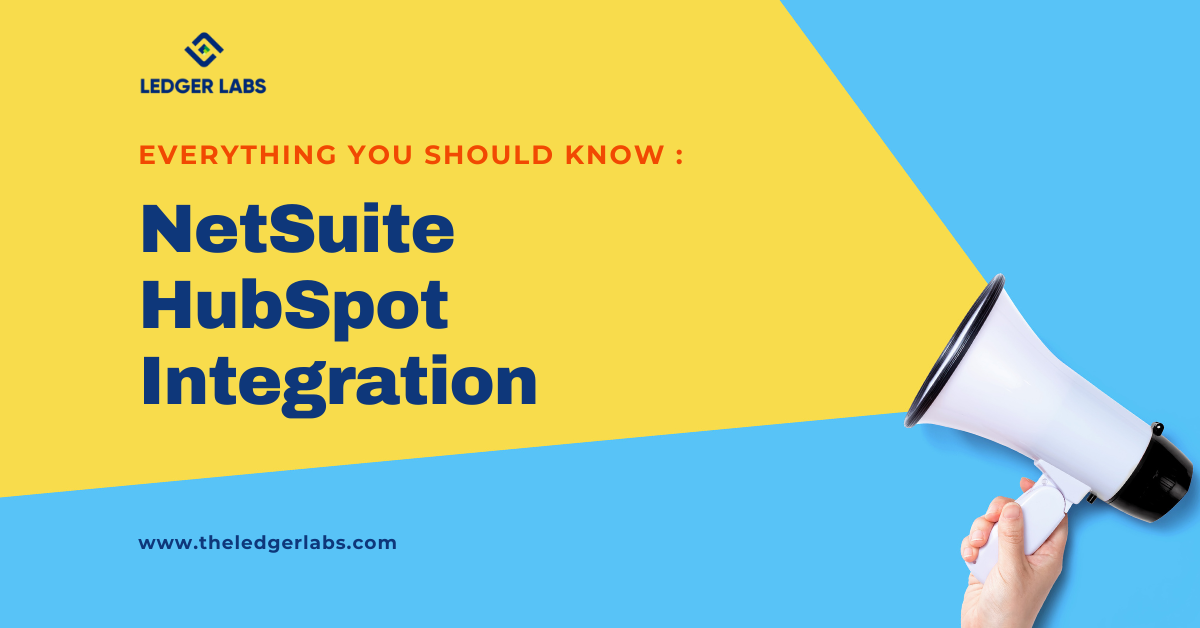This simple guide explains and presents to you everything related to NetSuite HubSpot integration including the concept basics, its advantages, the common challenges, the integration procedure, and much more for your enlightenment.
NetSuite is a popular and reliable ERP platform or software being used by a lot of different businesses from different industries. The platform is so popular that almost every business that sees substantial growth in operations or revenue, tries to implement the tool in their business as well. The tool surely helps and helps even better if and when integrated with other existing software or tools. This integration of NetSuite with other platforms allows the user to get centralized data from both software that is interconnected in one way or another.
One such form of integration is the NetSuite HubSpot integration.
What is NetSuite HubSpot Integration?
Generally, all kinds of large or medium-scaled SaaS or Software as a Service companies take the help of the NetSuite HubSpot integration to execute effective CRM or Customer Relationship management techniques in the business.
This integration helps the business in the management of marketing, analytics, sales, and much more.
The integration of the two software allows the business to see everything more clearly. But the task is rather easier said than done. Different aspects or challenges come in the way of integration, making it tough for all businesses to remain on the path of integration. Additionally, all businesses may even lack the required information related to HubSpot integration with NetSuite.
So, with the help of this guide, we have tried to pave a way for such individuals and help them understand the dynamics of integration. Here, you will find various details related to the integration like the benefits of NetSuite HubSpot integration, the common challenges faced during, before, and after the integration, the procedure of HubSpot integration with NetSuite, and much more. So, let’s have a look at the advantages first and proceed to other aspects.
Advantages of NetSuite HubSpot Integration
Let’s talk about the advantages of integrating HubSpot with NetSuite. It must be clear to you that with the help of this integration, you get the features of both CRM software as well as an ERP solution for the business. This means that apart from the common, operations-related tasks of the business, you can also manage the sales perspective. Apart from that, below are some of the major NetSuite HubSpot integration advantages:
1. Data Transfer
With the help of the integration, you can bring your data from HubSpot and NetSuite together and can even share the same. This allows the business to manage the information on both platforms and access the same as and when required.
2. Vision
One of the best advantages of HubSpot integration with NetSuite is that it offers an impeccable vision to the business. Using the data collected from the integration, the business can easily process the success or failure of the marketing and sales team.
3. Potential and Actual Customer Management
With the help of integration, any business can manage the potential clients or customers who have shown an interest in the business, its goods or services earlier and use the same for the common and greater benefit of the business.
Similarly, you also get the benefit of recording and managing the existing customers’ data using NetSuite HubSpot integration.
4. Customizations Options
When the integration of the two platforms is executed and implemented perfectly, it allows the business to customize NetSuite or HubSpot as and when required. This customization allows the business to pair the platforms and use the same according to budgetary and financial restrictions.
5. Sales Management
Another benefit of implementing the NetSuite HubSpot integration is that it allows the business to keep an eye on the sales management tactics of the business. This means that the business can keep a track of the sales, in-transit orders, the source of sale origination, and much more.
6. User-Centric Marketing
One of the most helpful and sought-after advantages of integration is user-centric marketing. With the help of the integration, you can command and create a user-centric and flexible marketing plan that meets the requirements of the business and its allies.
Other Benefits
There are other benefits of HubSpot integration with NetSuite that include better reporting, time management, a plethora of data, increased productivity, better return on investment, automation of data, etc.
Bring HubSpot With NetSuite And Bring About Change.

Challenges of NetSuite HubSpot Integration
Integration may seem too good to be true but it indeed is not a bed of roses. Even the healthiest and strongest of integration may fall apart or even wreck the whole software instead of making it better, smoother, and easier. Let’s have a look at the most common challenges or problems of using and proceeding with HubSpot integration with NetSuite:
- The rate of data transfers as offered under the integration is not at all speedy. At times, the integration and syncing of data may even take weeks and months to complete.
- With this form of integration, the chances of human errors always persist and instead of availing the benefits of automation. The management may even be forced to spoon-feed the software or manually rectify the errors.
- The tool can be really messy at times. It may record the data incorrectly and you may be forced to rectify the same repeatedly.
- If you execute the integration by yourself without taking the help of third-party NetSuite integration service providers then there is always the risk of gathering incomplete data.
- You may even need to pair another tool to make use of the information and data gathered using the two platforms.
- If the business does not pay attention to the NetSuite HubSpot integration. Then it may also break or fail altogether, creating problems for all.
- If you want to get all the HubSpot data with NetSuite. You need to subscribe to the paid or pro-pack of the former for complete data visibility.
Procedure to Integrate NetSuite and HubSpot
Now, let’s get to the actual integration part of this NetSuite HubSpot integration guide. Below is the complete procedure. That defines how to integrate the two platforms and avail of the benefits of the integration:
- Firstly, log in to the NetSuite account.
- Navigate to Setup > Company > Enable Features.
- Open the NetSuite account and navigate to Customization > Suite Bundler > Search & Install Bundles.
- Look for HubSpot Sync Bundle and click on the Install button.
- Navigate to Lists > Employees > Employees from the homepage of your account. Look for the employees and specify their level of responsibility.
- In your account, navigate to Setup > Integration > SOAP Web Services Preferences. Look for the ID under the Primary Information category.
- Navigate to Setup > Users/Roles > Access Tokens > New and customize the options as required.
- By now, you will have all the details of the Account ID, Token Secret, and Token ID. Use the same to integrate when the pop-up appears by clicking on Connect to NetSuite by Oracle.
- When the integration completes, you need to define what information to sync. Open HubSpot, sign in, and navigate to Manage > Connected Apps > NetSuite > Set Up Your Sync to do the same.
So, this is how any user can easily proceed with NetSuite HubSpot integration without too much trouble.