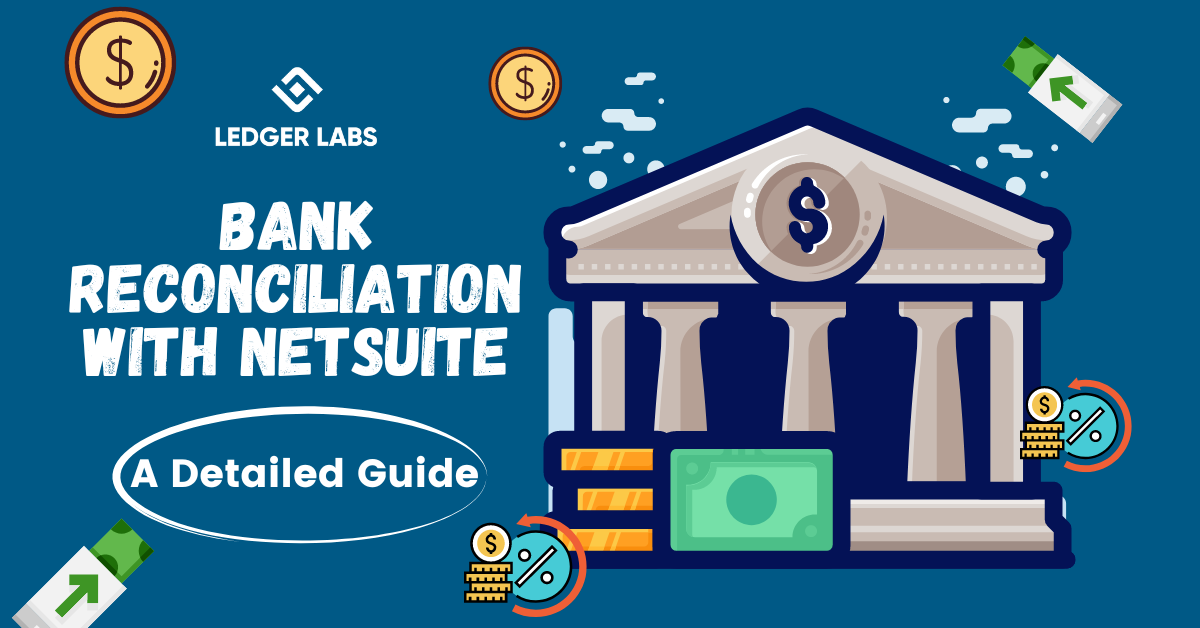Here is an informative guide on how to use the ERP platform and execute bank reconciliation NetSuite successfully and easily. You will find all the details related to NetSuite bank reconciliation in this guide including the definition of the concept, the advantages of undergoing the process, the common challenges faced, and much more.
Every company, whether small or medium scaled, tries to implement NetSuite in the business. This is because the ERP solution is quite advanced and helpful for all kinds of businesses. With the help of the platform alone, you can easily manage various aspects and attributes of the business. One of these attributes is the reconciliation of the bank statements.
What is Bank Reconciliation NetSuite?
If put in simple terms, the entire process of cross-checking and ensuring the sanctity of books of accounts and bank account statements of the business is called bank reconciliation. There are multiple methods or techniques of reconciliation that any business can undergo. However, when the same task is executed with the help of the automation services of NetSuite, the process is called NetSuite bank reconciliation.
Within the reconciliation, if any mistakes, errors, omissions, or discrepancies of other kinds are found in the books of accounts, the accounts department of the company makes the necessary amends to fix the same for better accuracy and efficiency.
A lot of businesses face the problem that the balance as reflected by the accounts does not match the one shown in the bank statements. This problem can be easily ignored and even fixed with the help of bank reconciliation. However, to understand the major advantages of the concept, let’s have a look at the next section.
NetSuite Bank Reconciliation Advantages
The definition of bank reconciliation is self-explanatory enough to reflect its advantages. However, there are so many other hidden advantages that may not seem obvious to all. Below are some of these advantages of bank reconciliation NetSuite or any other platform or technique.
Efficient Cash Flow Management
One of the best advantages that allure most businesses to undergo reconciliation is the added benefit of better and more efficient cash flow management. With the help of the process, you can easily check the sources of receipts for your business as well as the heads for payments. This allows the business to manage the flow of cash. Using this process, the business can make future decisions related to cost reduction and profit maximization.
For instance, suppose a business finds a miscellaneous yet repetitive payment of a certain task that’s not necessary to undergo or smoothen the workflow, then the business can easily stop this payment in the next cycle and reduce the cost of operations.
Moreover, with the help of reconciliation, you can also ascertain the fixed and reliable sources of receipts and take a future decision related to the investment of such incomings in fruitful sources.
Better Decision Making
Another added advantage of undergoing bank reconciliation NetSuite or via any other source is better decision-making. When the business has the entire information related to incoming and outgoing finances, then the business can easily determine where and when to invest.
This increases the accuracy of the investment and generates further revenue for the company. As you plan ahead and allocate the required funds for important tasks, the savings of the business are also stimulated. You can use these savings to provide more benefits or dividends to the shareholders and increase the goodwill of the company.
Rule Out Frauds
There are so many cases where it has been found that insider personnel was the source of fraud. We do not suggest that you doubt your workforce but it’s just wise to be ignorant. So, bank reconciliation NetSuite allows you to find out where the funds are being use. This will allow you to find out if any insider is causing harm to the company or its funds in any way.
Ascertain Problems
At times, it may happen that your buyers and sellers company are not getting on-time payments, receipts, or invoices of different orders. You can ensure that these complaints do not appear again by maintaining and forecasting the sources of cash for your business. You can ensure that the funds are being allocated perfectly in the respective heads so that the business can decide properly where to invest the rest of the money for the actual and stable growth of the business.
Timely Collection of Receipts
One of the most advantageous features of bank reconciliation NetSuite is the timely collection of receipts. As you know, a transaction is record in the books of accounts even before it is reflect in the bank account. This advance recording allows you to ensure that all the borrowers pay your dues on time. You can easily maintain a record of the pending payments using the reconciliation and then ask for the payments if necessary when the due date closes.
Better Accounting
Accounting as a whole is incomplete if you can not track the incomings and outgoings of the business along with balances. NetSuite back reconciliation allows you to follow an accurate path of accounting and ensure that all the data provided in the books match the actual situation of the business accounts. By following the technique of reconciliation, you can ensure that the data and dates projected or reflected in the accounts along with the amount of each transaction are accurate and reliable.
So, these were the major benefits that you will enjoy by undergoing bank reconciliation NetSuite. However, these advantages may not be deliver to you due to some hiccups down the road. Let’s have a look at the same and how to tackle these problems with ease.
Common Problems with NetSuite Bank Reconciliation
Reconciliation of the statements is not an easy task. There are so many factors that the business has to consider before reconciliation, that problems are bound to appear. These problems make the process difficult as well as ineffective for all. So, it’s wise to know about these problems beforehand and then proceed cautiously with the procedure. Let’s know more about the common problems of reconciliation that may result in the mismatch of the data in the books and the bank accounts right below:
Pending Cheques
Most businesses use cheques for payment to vendors, buyers, sellers, employee salaries, and various other tasks. These cheques are generally post-date, hence, this transaction will be record in the books of accounts but will not reflect in the bank statements until the receiver en-cashes the same. You need to keep an eye out for such transactions for better control.
In-Queue Cheque
Sometimes, the bank may keep some cheques in the queue for processing. In such a case, the cheque would be in the books of accounts but will take some time before reflecting the transaction in the account. So, while undergoing bank reconciliation NetSuite, you should also understand the viability of such transactions.
Cheque Returns
Sometimes, due to discrepancies related to errors like wrong date, incorrect signature, improper details, wrong crossing, etc. Because of these errors, your bank will return the cheque to the holder. Your books of account will still reflect that the amount is debited from your account even when the cheque is actually being retired to the holder. So, this discrepancy may appear, but you need to skip such transactions just like the previous ones.
Miscellaneous Fees and Charges
At times, a bank may charge some fees against your bank account for certain services or transactions. These charges will be visible in your bank account but not in the books of accounts. So, you need to check for these charges in the statement of the bank account and make the required changes to the books.
Interests
Sometimes, the bank’s message service may fail to be intimate about certain interests and adjust the same from your bank account. At the time of NetSuite bank reconciliation, these transitions may appear missing. To get ahead of such issues, you need to check if there are any due or pending interest charges. Proceed with the reconciliation accordingly.
So, these were some of the most common problems and issues that you may face while undergoing the reconciliation. It may be tough for a beginner to surpass this problem on their own. Hence, experts suggest that you take the help of some third-party NetSuite reconciliation experts who can take care of these issues for you. These professionals are quite experts in the field and know entirely which of the transactions may cause discrepancy due to reconciliation and present the same to the management. They will help you undergo accurate and precise reconciliation.
Now, let’s have a look at the procedure to reconcile the books of accounts and bank statements with NetSuite.
Bank Reconciliation Does Not Have To Be This Confusing.

How to Undergo Bank Reconciliation NetSuite?
The process to reconcile statements using NetSuite is quite straightforward and laid out, but it’s not as easy to follow for beginners. Below are the main steps involve with the entire NetSuite bank reconciliation process present in chronological order for your ease:
1. Cross-Check the Balances
The first step in the procedure to reconcile is to cross-check the closing balances of the books of accounts and banks. This is the initial step as this allows you to rule out the possibility of discrepancy at an initial stage. If any discrepancies are there, the business can check and rectify the balances and then proceed to the next step.
2. List the Missing Transactions in the Bank Statements
As listed in the previous sections, there are certain transactions that may not appear in the bank statements, like pending cheques. In the second step, you need to list and rule out these transactions, make the required adjustments to the accounts, and proceed to the next step of reconciliation.
3. List the Missing Transactions in the Books of Accounts
As listed in the previous sections, there are certain transactions that may not appear in the books of accounts, like interest charges. In the third step, you need to list and rule out these transactions, make the required adjustments to the accounts, and proceed to the next step of reconciliation.
4. Make the Required Adjustments to Bank Accounts
Once you have figured out what’s wrong with the bank accounts and which transactions are skipped or omitted, you can proceed to make the required adjustments to the bank accounts. This does not mean literal changes, but the ones that may appear in the bank statements in the coming days. You can then figure out the new balance of the bank accounts after introducing the said adjustments.
5. Make the Required Adjustments to Books of Accounts
Once you have figured out what’s wrong with the books of accounts and which transactions are skipped or omitted, you can proceed to make the required adjustments to the books of accounts. This means literal changes including the ones that may appear in the bank statements in the coming days. You can then figure out the new balance of the books of accounts or ledgers after introducing the said adjustments.
6. Introduce the Reconciled Data
Lastly, you need to check for missing or faulty transactions. Cross-check the statement of bank accounts and ledger, figure out the discrepancies, and then make the required changes to both statements accordingly. If you are using an automatic tool like NetSuite, then you can use the reconciliation option of the tool. It will list the discrepancies between the two over some time. Use the platform to match or rectify the discrepancy accordingly and proceed to match the balances.
So, this was a simple 6-step procedure to execute bank reconciliation NetSuite. If you want to ensure that you never face any problems while reconciling or to enhance the accuracy of the procedure, head over to the next section of the article.
How to Execute NetSuite Bank Reconciliation Accurately?
As you must have learned by now, reconciliation is a very crucial task for every business. This procedure ensures that the business does not face any surprises in the future and records the transactions accurately and perfectly for better decision-making and acute performance.
However, you can easily undergo the procedure perfectly as long as you take care of certain factors or precautions during the process. These are:
Follow a Schedule
One of the most crucial factors that improve the accuracy and reliability of bank reconciliation NetSuite is scheduling. Ensure that the business undergoes reconciliation at regular and properly secluded intervals. For this, you should fix a specific period and follow the same as and when scheduled. This allows you to reduce the chances of inaccuracy and omissions. Additionally, do not reconcile after a huge gap as this will mean more transactions to reconcile and may pose some problems for the physical or virtual solution of reconciliation.
Reduce the Number of Accounts
If you think that the number of transactions in a certain account(s) is not much, limited, or un-impactful, then you should try to skip such accounts and close the balances. This will save a lot of effort of the manpower involved as well as save their time. If you still want to reconcile all the accounts and statements, then it’s best that you take the help of a virtual solution rather than troubling the personnel.
As long as you follow the entire guide closely, you will not face any problems while proceeding with bank reconciliation using NetSuite.